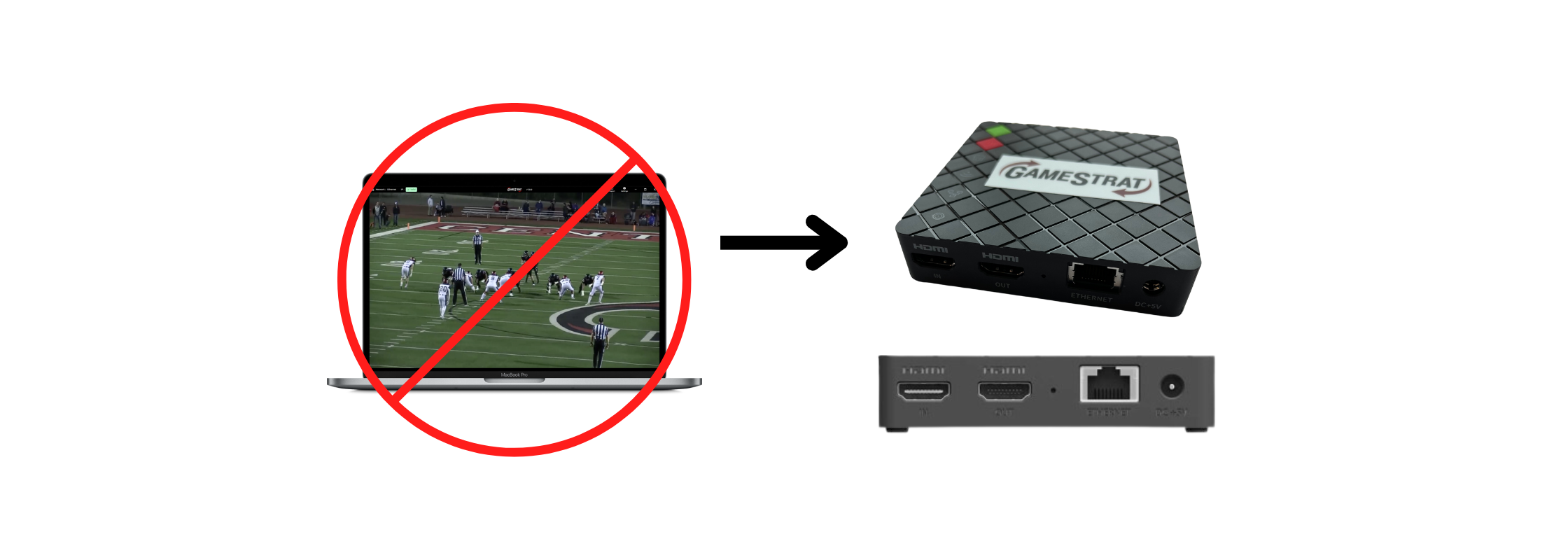Sideline Replay: GameStrat Vs Hudl Sideline
Whether you’re looking into getting sideline replay for the first time or if you’ve had issues with Hudl Sideline, we’ve broken down some of the key advantages of GameStrat when it comes to sideline replay. The table below shows a quick glance at some of the key advantages of GameStrat and we also dive into greater detail and specifics after that:
GameStrat |
Hudl Sideline |
|
|---|---|---|
|
Automatic downloads for all angles at the same time |
||
|
Download speeds for 8 iPads with 2 angles total time (45 second video) |
< 1 second | 30+ seconds |
|
Picture in Picture viewing with both angles |
||
|
Advanced, predictive & automated tagging on recording device |
||
|
Series broken up by Offense/Defense with specific play selection |
||
|
Custom Playlist Creation |
||
|
Filtering for specific situations (Down, Distance, Hash, Yard Line, Play Type, Result, Gn/Ls) |
||
|
Real-Time Tendency Reports |
|
|
|
Compatible with Pixellot? |
|
|
|
Compatible with Hudl Focus? |
*The information above has been gathered directly through competitor’s websites, using the product first hand or what their previous customers have told us after making the switch to GameStrat.
GameStrat Premium Package (Press Box & End Zone Angles)
Reliability and Network Connection
GameStrat, Hudl Sideline and many other sideline replay systems all use similar WiFi technology and have identical specs and capabilities prior to hardware configuration. We accomplish our reliability and superior network by:
-
Using a laptop as our server which is hardwired by Ethernet into the network
-
Superior video transfer & device connectivity software
-
Unique configuration of our networking equipment
One huge drawback for Hudl Sideline is that the recording iPad, which is acting as the server, is only connected to the network by WiFi, which proposes a lot of basic network concerns. WiFi signal strength is always fluctuating depending on where you are in the stadium. This isn’t as big of a deal for any iPad that is receiving video but if the server of the system doesn’t have a strong and reliable connection, not only could this cause the receiving iPads to lose connection, but the video will also transfer MUCH slower to every device. If the server iPad doesn’t have a strong connection, it will be tough to effectively stream both angles from the streaming kits, let alone capture and transfer video to multiple devices.
With GameStrat, we always have the press box laptop, which acts as the server, hardwired into the network. This means that regardless of any type of interference there is in the stadium, the laptop will always have the fastest and most reliable connection.
The GameStrat server also maintains a strong and consistent connection to all iPads throughout the game. Even in situations where iPads get closed or if you take them to the locker room at half time, as long as they’re on the GameStrat WiFi when they return, everything will pick right back up where you left off.
Lastly, we’ve made sure to configure our routers in a way so that on any given game day or environment, there will be little or zero interference with other networks. Whether that’s with cell towers, headsets, TV broadcasts or other sideline replay systems, the GameStrat network will always be running strong.
Lightning Fast Video Transfer
One of our biggest advantages when comparing to any sideline replay system is how FAST our video is delivered to every single iPad. When we demo this to coaches at clinics or when somebody uses GameStrat for the first time, they are blown away at the fact that it’s actually instantly available. As mentioned above, we maintain the best possible connection from the laptop server to the GameStrat network, but the main reason why we’re able to transfer video so fast is due to our superior video transfer algorithm. With GameStrat, regardless of the length of the video or the amount of iPads you have connected, you will always get the video instantly to your iPads when they’re connected and in the game.
We took an in-depth look at video transfer speeds and why they are important here: https://www.gamestrat.com/blog/sideline-replay-why-speed-kills-the-competition
In Game Data & Ease of Use
No matter how you look at it, having in game data is a benefit in many ways. Whether it’s to save you time after the game by exporting, or if it’s to help you find specific plays quickly during the game, everyone can agree that having in game data is better than not having it.
With Hudl Sideline, you only have the ability to tag ODK and all of your plays are in one long list. Imagine you just came off the field and you’re scrambling trying to find that 4th play in the last series for offense? We’ve heard many situations of coaches with Hudl Sideline wasting time just looking for what they want to show their kids.
With GameStrat, our system has the ability to capture ODK, Quarter, Down, Distance, Yard Line, Hash, Run/Pass, Result, Gain/Loss, breakup each series, and even giving you the ability to favorite plays to create quick cut ups and playlists. The main benefits of having these tags is that they allow you to filter down to specific plays or situations very quickly. With GameStrat, at any point in time you’d be able to filter down to all of your 3rd down plays on offense, inside your opponents 20 yardline, with every play that was a pass and an incompletion. Pretty powerful, we know.
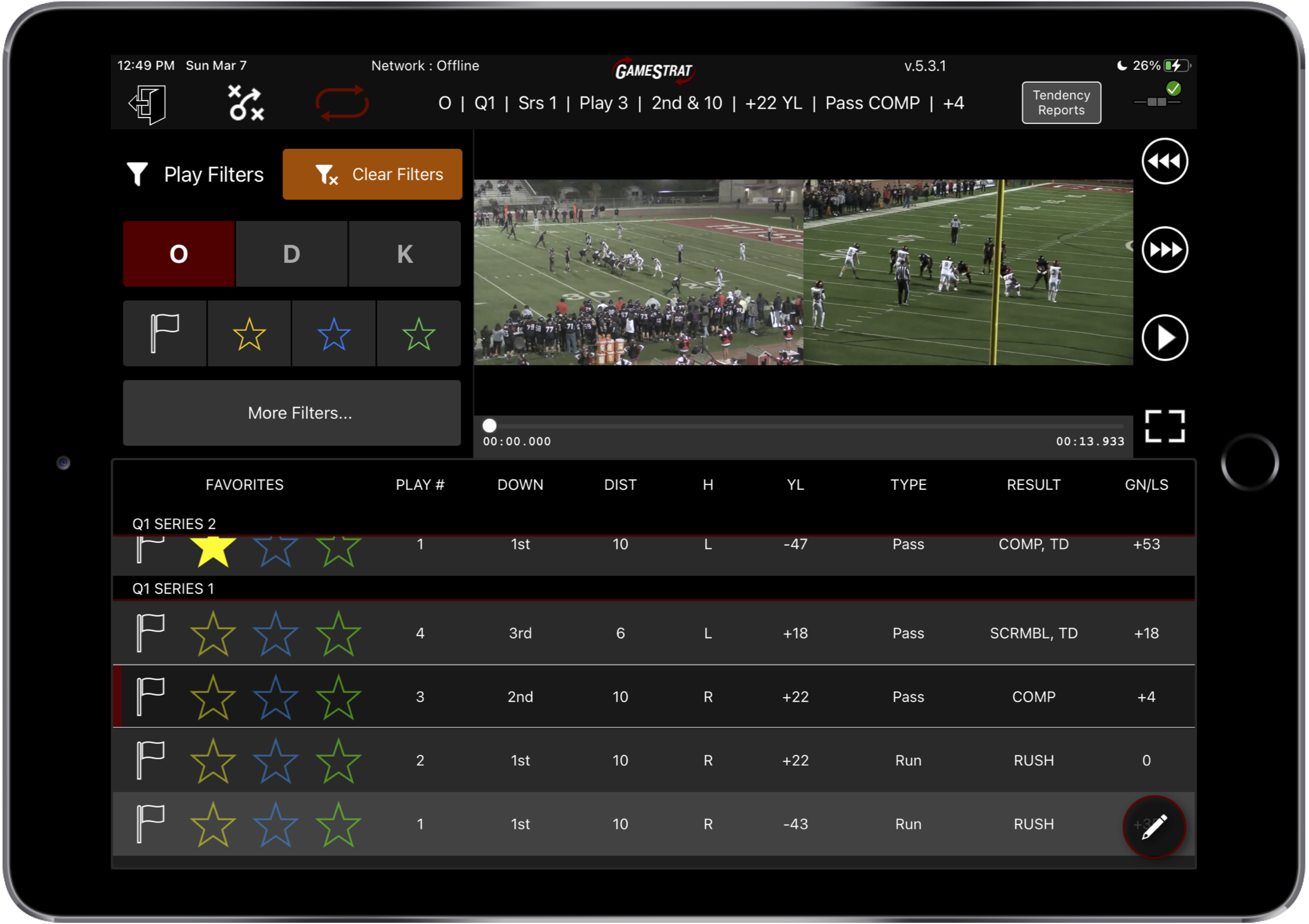
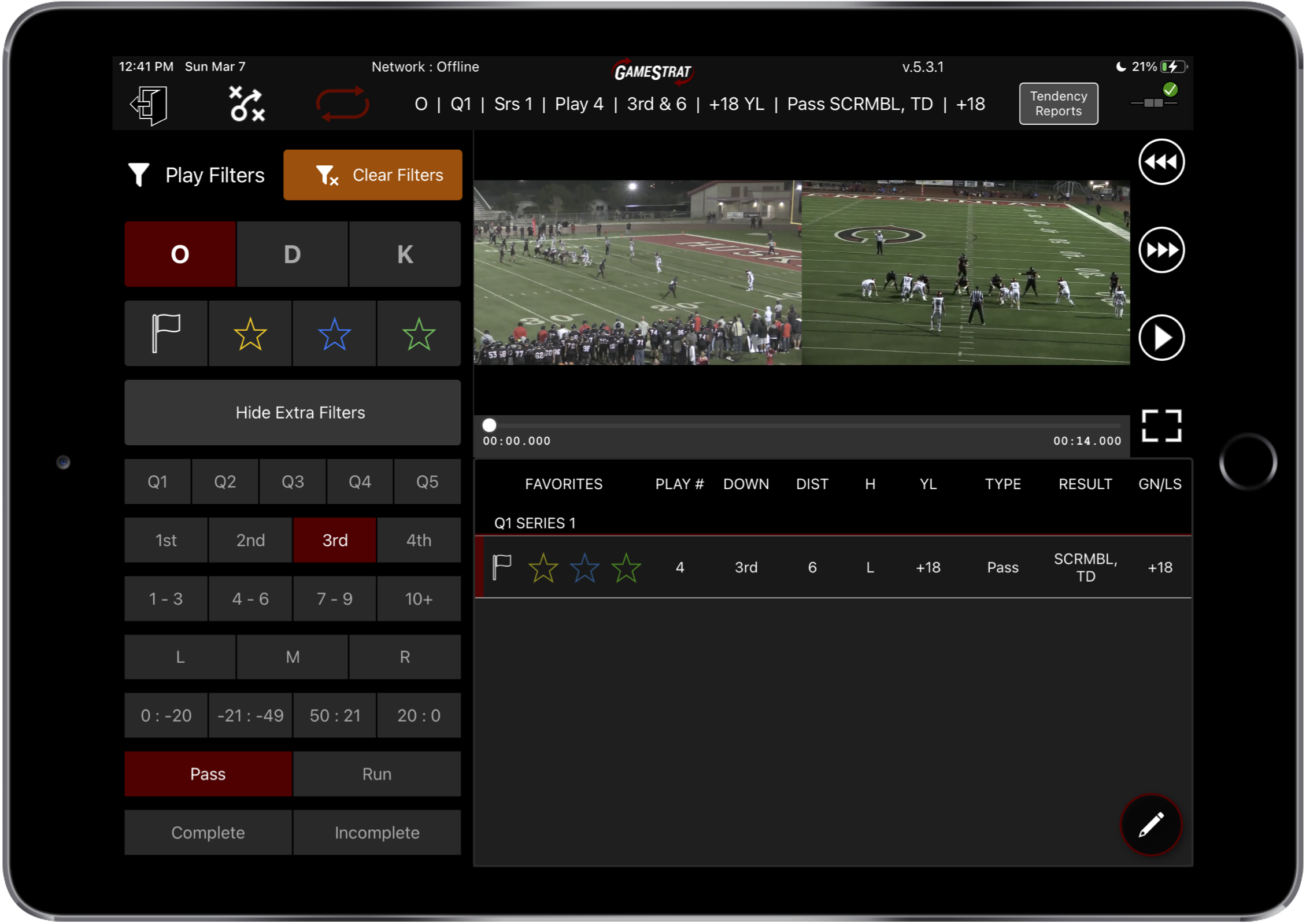
Everyone always asks: “how can one person do all of that and also run your sideline replay?”.. With GameStrat, almost all of the tagging is automated. After every single play we calculate the next down, the next distance, the next beginning yardline and the gain/loss on the play. On top of that, we also automate the next result. For example: if you’re on Defense and the result is a Pass -> Sack -> Fum, DEF TD, we will automatically bring you to an extra point from the +3 yard line. For any video coordinators out there, we know your mouth is watering over how amazing this is. As long as you have somebody who understands the difference between the +/- yard lines, the tagging within GameStrat is extremely easy to operate. Even in the situation where you don’t want to capture all of that data or if you’re getting a student manager who isn’t too familiar with the specifics of football, our system gives you the flexibility to turn off any tags that may not be important to you.
Feel free to download our iPad application and check out the benefit having in game data from a coaches perspective:
|
|
All of these tags also update to give you real-time tendencies as the game progresses:
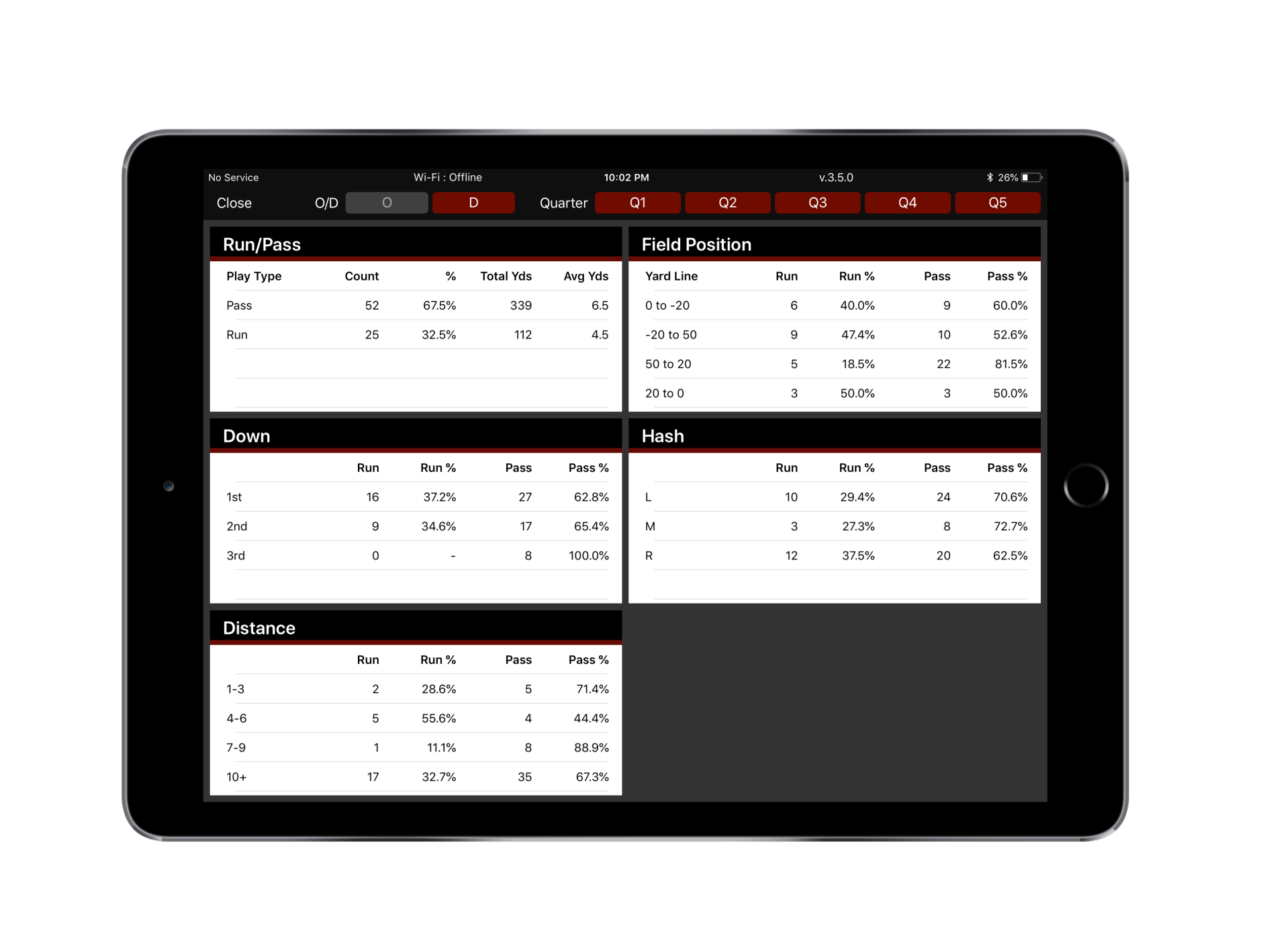
The cherry on top is that everything can be exported into Hudl post game, which saves you and your coaching staff a ton of time while also possibly saving costs on things such as Hudl Assist.
Especially when it comes to comparing Hudl Sideline's Premium or Plus Packages, one huge drawback is that their system doesn't load both angles automatically. This is probably to avoid slowing down their system even more, but what this does is when you flip between angles on the iPad to go from the sideline to the end zone angle, the iPad now needs to download all of those clips to be able to view it. This is far from ideal in a scenario where you're trying to show your whole defense one play but now have to wait for the end zone angle to load. With GameStrat, both angles are downloaded instantly and have a picture in picture view, a simple tap on the screen allows you to flip between angles for seamless viewing. Most importantly, there is zero loading when switching between angles.

|
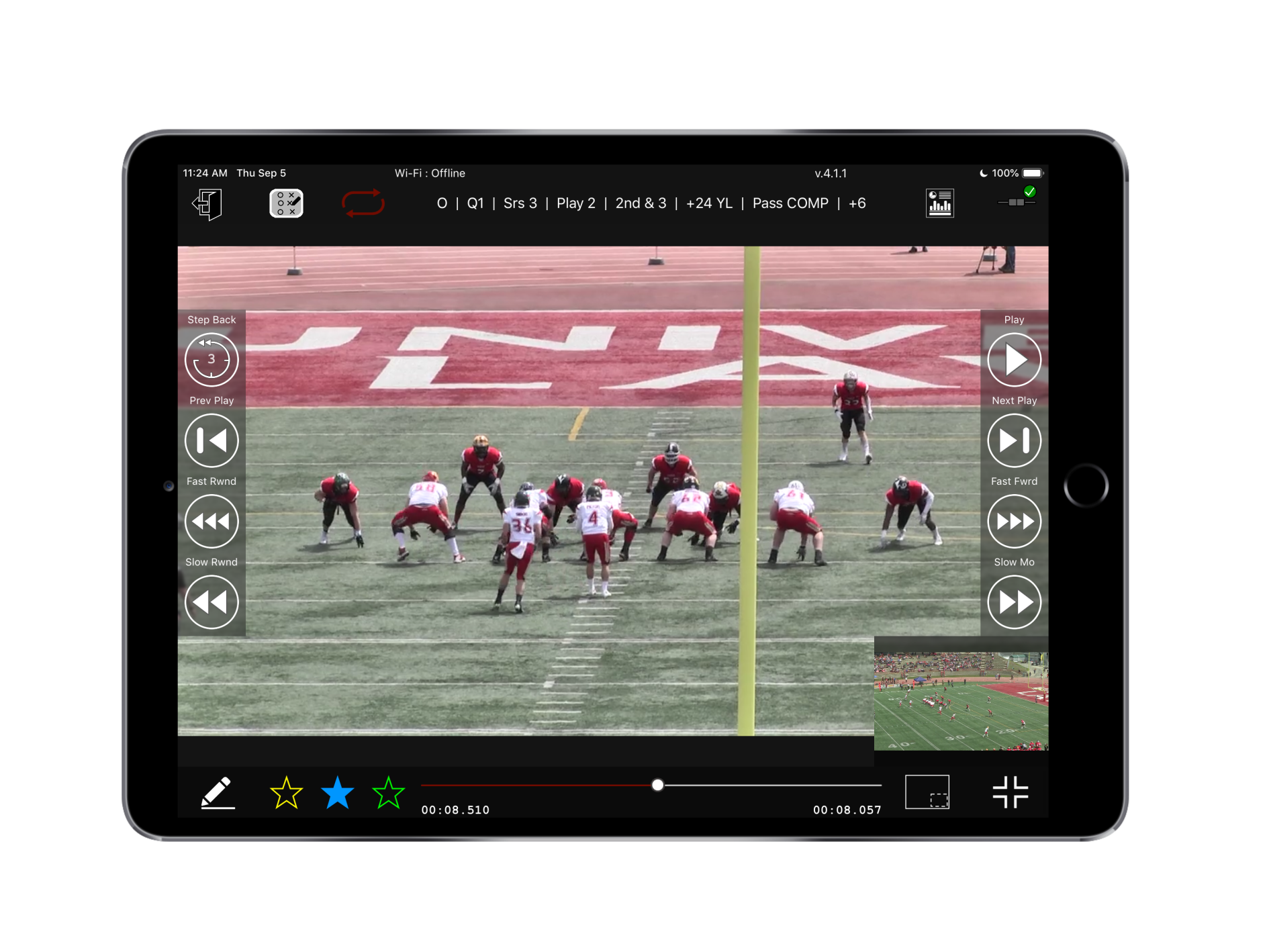
|
Simple Setup
Setup was one of the main things we considered when building GameStrat. We knew that the system had to be simple, quick but also robust so that when things hit the fan, the GameStrat system could still recover and deliver coaches instant video without missing any plays. For our Pro Press Box package, the setup takes just 5 minutes. For our Premium Package, the setup takes 5 minutes up in the press box and 5 minutes in the end zone, for a total of 10-15 minutes. All of the equipment in our packages come pre-plugged so that you never have to remember what cord goes where and it’s as simple as plugging the GameStrat routers into a power source.
Another hardware difference between GameStrat and Hudl Sideline is the way that we tap into your existing cameras. Whether your program uses a standard HD Camera, or even the new Hudl Focus Camera, GameStrat is completely compatible and able to instantly capture and replay your video - all with zero loading time. Instead of using streaming kits we use capture devices that directly grab the camera feed and run it into a laptop. This is beneficial because not only are the laptops capturing the video instead of streaming onto an iPad over WiFi, but there is zero boot up time for the capture devices. As soon as you plug into your camera, the GameStrat system immediately begins working. The order in which you setup GameStrat also doesn’t have any effect on the system, whether you decide to start in the press box or the end zone first. With Hudl Sideline, they mention that their streaming kits take quite a bit of time to boot up before you can get things working. This isn’t that big of a deal before the game if you have a lot of time, but we’ve heard many times from coaches that if you ever need to reboot things during the game, say goodbye to your sideline replay for at least the next series.

|

|
Top Notch Support
With Hudl Sideline, your level of support is based on which sideline replay package you have. With GameStrat, regardless of the package you have with us, you’ll always have the same level of support. Just because you’re a smaller school that might only be able to afford our Pro Package, doesn’t mean you should have any less support as somebody who has the Premium Package. If your sideline replay isn’t up and running by kickoff, that’s unacceptable.
With GameStrat, you’ll also be working with a dedicated account manager who is an expert not only in sideline replay but is also either a former football player or coach themselves. Being football guys, we know how important it is to have your system up and running before kickoff. We want you to know that if there’s anything that comes up, somebody will be able to help you out quickly. We’ll always have somebody available to answer your call on game days and if things can’t be diagnosed within a few minutes, we’ll immediately jump on a video call to help solve things faster.
Previous Post
The Junipero Serra Padres, led by their highly successful Head Coach Patrick Walsh, has been a dominant force in the CIF-Central Coast Section (CCS) for many years. The team has achieved numerous accolades, including their 8th CCS title and 3rd consecutive championship in the fall of 2022. With a string of remarkable achievements and a legacy of excellence, Serra Padres Football has become synonymous with dominance in the sport. Their 2022 season was marked by an impressive 13-game winning streak, setting a record for the most wins in school history.
May 10, 2023Next Post
Going into the 2024 season, GameStrat's Premium 2 angle package will no longer require an end zone computer/laptop for coaches to run the system.
Mar 1, 2024